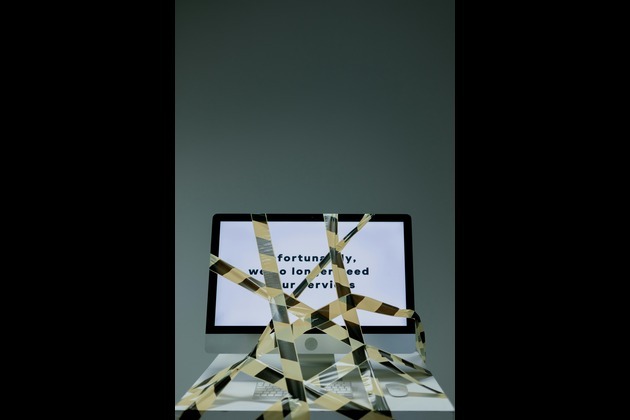Found! Three Best Methods to Watch Apple TV on Computer (2023 Newest)
Evertise
19 Jan 2023, 18:54 GMT+10

Introduction
With the emergence of numerous OTT platforms and streaming websites, Apple TV is competing with giant players like Netflix, Hulu, and Amazon Prime to deliver a tremendous video-viewing entertainment experience to individuals across the world.
You can watch Apple TV on game consoles, smart TVs, and streaming devices. But can you also watch your chosen Apple TV video titles on the computer?
Stay tuned and keep reading to learn how you can watch Apple TV on computer. We have listed the three best methods to watch the original Apple TV movies and TV shows on Windows and Mac. So let's dive in.
An Overview of Apple TV Plus
Apple TV Plus is a streaming service from Apple that's been in the market since 2019. It supports multiple genres of original movies, TV shows, and much more. You can find TV shows like Ted Lasso and For All Mankind and films like Greyhound featuring Tom Hanks. Moreover, you can also watch a couple of MLB games every Friday night.
Apple TV application is available on all Apple devices, including iPhone, iPad, iPad Touch, Apple TV, or Mac PCs. It offers free trials in multiple ways to lure viewers worldwide. With every new Apple product, the user gets a free trial period of 90 days.
Also, users get a 7-day free trial, but if you haven't used the service before, you can sign up for Apple One and get a one-month free trial for its bundled products like Apple Music, Apple Arcade, Apple Fitness+, Apple News+, and iCloud+.
Once the free trial period comes to an end, you can purchase the subscription at USD 6.99/month or USD 16.95 for Apple One.
So now the question arises: how can you Watch Apple TV on computer? Let's find out the best methods.
Best Three Ways to Watch Apple TV on Windows, Mac, and Offline
If you want to enjoy your Apple TV Plus videos but need help to watch Apple TV on computer, including Windows, Mac, or offline, here are the best and proven ways to help you deliver quality entertainment. Read ahead to know all three methods.
Method 1: Watch Apple TV on Windows Computer
Apple TV Plus does not feature any software or app for Windows computers. So depending on your comfort and requirements, here is the simplest way to help you watch Apple TV on a Windows computer online through its official website. So let's have a look.
Steps to Watch Apple TV on a Windows computer
Step 1: Visit your web browsers like Google Chrome, Opera, Edge, or Firefox, and type tv.apple.com in the search URL bar.
Step 2: Click the Sign In button at the top-right corner and type the Apple TV ID in the open pop-up window. Once you enter your email and password, click the arrow icon.
Step 3: Next, one of your Apple devices will receive the Two-Factor Authentication security code. Enter this six-digit code in the provided space.
Step 4: Now a pop-up window will open asking you if you Trust this Browser. Select the Trust icon if you are signing in on a new device (for the first time).
Step 5: Once you successfully sign in to the Apple TV Plus account, you can navigate the platform to find your desired movie, TV show, and more. Click any streaming video and watch it seamlessly.
Method 2: Watch Apple TV on Mac Devices
Apple TV is available on all Mac devices, including iMac, MacBook, and other Mac computers. You must simply tap to open the Apple TV app on the device, and you are good to go.
For users' convenience, Apple TV comes pre-installed and is generally available in the Mac's Dock by default. However, if you don't find it there, here are the quick steps to unveil it.
Steps to Watch Apple TV on Mac Devices
Step 1: Visit Finder.
Step 2: Select Applications.
Step 3: Scroll down to locate and click the Apple TV icon.
Step 4: You can also choose to select the Apple TV app directly from the quick access toolbar called Dock (that appears down at the bottom on the main screen of your Mac).
Step 5: Finally, click the Start Watching button if you are using the application for the first time. That's it. Enjoy all your Apple TV streaming videos.
Method 3: Download and Watch Apple TV Offline Using StreamFab Apple TV Plus Downloader
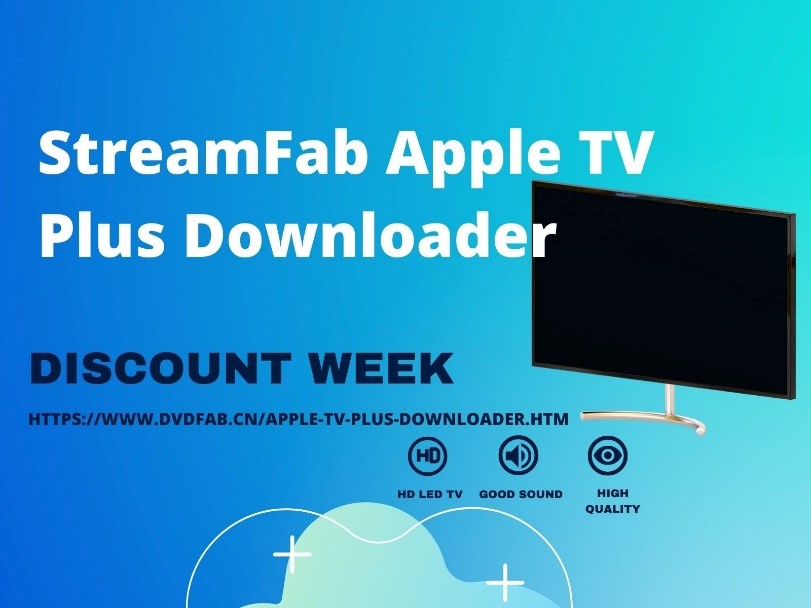
StreamFab Apple TV Plus downloader is a robust Apple TV download tool that supports downloading the latest content currently and supports upgrading all download features following the widevine DRM update.
The platform also supports high-quality downloads of 1080p/Atmos with a 99% success rate and super-fast speeds.
With this great Apple TV Plus downloader, you can save your videos in a high-quality video resolution of 1080p and audio tracks of AAC 2.0.
The great news is that your downloaded videos are absolutely safe on your device, even if the titles leave the Apple TV. Instead, it is available to users for a free trial to experience its functions and features.
Key Features and Advantages
- Supports downloading videos from all the regional sites of Apple TV, including the US, JP, FR, DE, and more
- Saves your treasured videos in universal MP4 or MKV format
- Keeps subtitles in SRT files or embeds (remux) them directly in the downloaded videos
- Its fast speed downloads a full movie within 10 to 20 minutes
- Downloads multiple videos in bulk at once
- Downloads and saves metadata information with the videos to manage them efficiently
- Transfers and share your downloaded videos to other devices
- Available on Windows and Mac PCs
Steps to Download and Watch Apple TV on Computer Offline
To download and watch Apple TV on computer using StreamFab Apple TV Plus Downloader, simply check the quick and hassle-free process below.
Step 1: Install and launch the StreamFab software
Ensure to download and install the StreamFab software on your Windows or Mac PC to stream all the Apple TV Plus VOD videos.
Step 2: Select and Open Apple TV Plus Downloader
Next, double-click the StreamFab icon and tap the VIP Services in the left column to select the Apple TV Plus Downloader and log in to the Apple TV Plus account using your credentials.
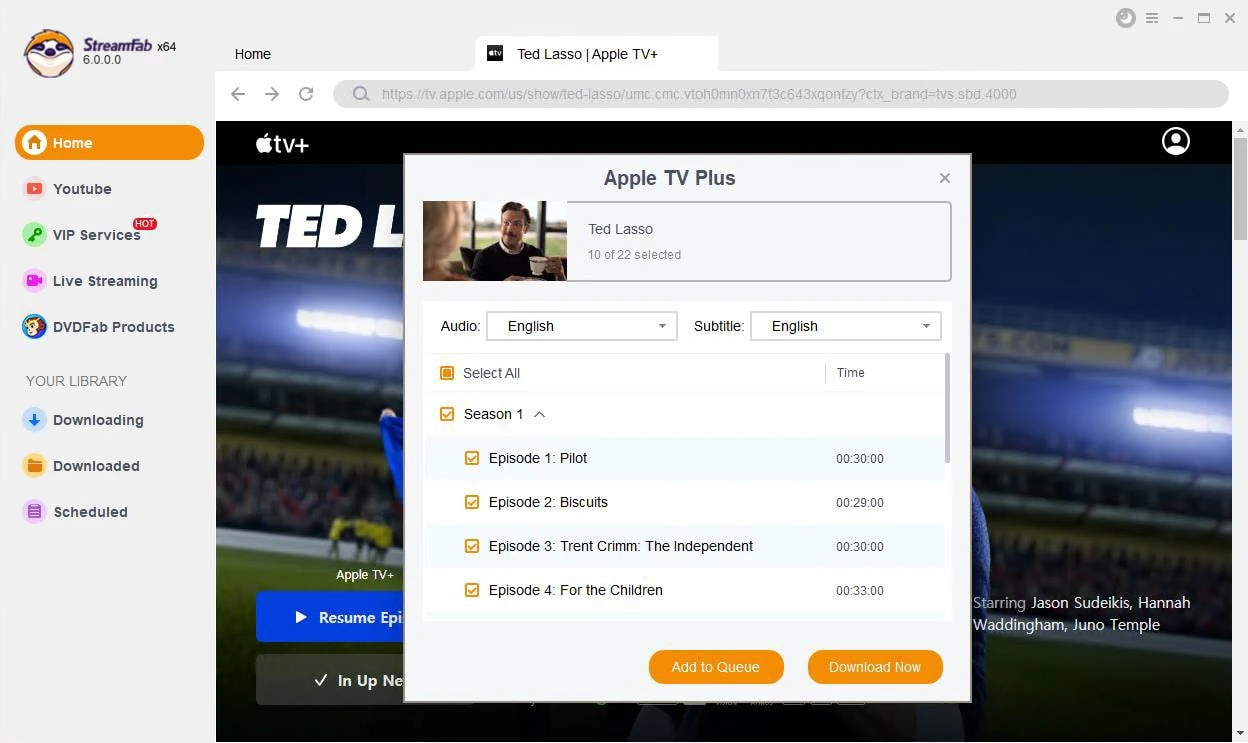
Step 3: Play and customize your video output settings
Navigate the platform to find and select the video of your choice. While playing the video, you can customize the output settings by adjusting the audio track and subtitle language.
Step 4: Start the downloading process
After customizing your video, click the Download Now button and begin downloading your video file immediately. On the other hand, you can select multiple videos and tap Add to Queue to download them altogether anytime later.
Frequently Asked Questions
Can I watch Apple TV on the computer for free?
Apple TV lets users avail of free trials for a limited time. In addition, it enables users to watch the first episode of many shows for free. Instead, over a dozen episodes are available for free, including the first episodes of See, Trying, The Morning Show, Ted Lasso, and more.
How can I watch Apple TV on my iPhone?
To watch Apple TV on iPhone, iPad, or iPod Touch, you must:
- Visit the Apple TV app on your desired device (iPhone/iPad or iPod Touch)
- On the Watch Now screen, navigate to find and view the Apple TV Plus, Apple TV channels, or any featured TV shows and movies. Click to choose an item.
- Then select any of the screens like Watch Now, Apple TV+, Store, Sports, Library, and Search, depending on your entertainment requirements.
If you do not have the latest versions of iOS or iPadOS, you must update your device and visit tv.apple.com to subscribe and watch Apple TV Plus in a web browser.
Can I watch Apple TV on smart TVs?
Fortunately, Apple TV supports streaming videos on Smart TVs like Samsung, LG, Sony, Panasonic, VIZIO, HiSense Roku TV/ Android TV, Fire TV, Google TV, and more.
You must look for the Apple TV app in the apps folder or the home screen of your streaming device or Smart TV. You can install the app and sign in using your Apple ID if you do not find it.
Concluding Thoughts
Apple TV is available on web browsers for computers and has a dedicated application for Apple devices. We have already simplified the steps to watch Apple TV on computer for Windows and Mac.
However, to download and save your treasured movies, TV shows, and other video titles offline, StreamFab Apple TV Plus Downloader is a great software that brings Apple TV videos from across regional sites without hassle.
 Share
Share
 Tweet
Tweet
 Share
Share
 Flip
Flip
 Email
Email
Watch latest videos
Subscribe and Follow
Get a daily dose of Texas Guardian news through our daily email, its complimentary and keeps you fully up to date with world and business news as well.
News RELEASES
Publish news of your business, community or sports group, personnel appointments, major event and more by submitting a news release to Texas Guardian.
More InformationBusiness
SectionAI shift prompts 1,300 layoffs at Indeed, Glassdoor owner
AUSTIN/SAN FRANCISCO: Two of the world's leading job search platforms, Indeed and Glassdoor, are set to eliminate around 1,300 positions...
Bitcoin soars to a record on Trump policies, institutional demand
NEW YORK CITY, New York: Bitcoin surged to a new all-time high this week, buoyed by growing institutional interest and a wave of pro-crypto...
Huawei eyes new buyers for AI chips amid U.S. export curbs
SHENZHEN, China: As global chip competition intensifies, Huawei Technologies is exploring new markets in the Middle East and Southeast...
U.S. food prices at risk as Brazil tariff hits key imports
LONDON/NEW YORK CITY: American grocery bills may be headed higher as coffee and orange juice prices face upward pressure from new tariffs...
WK Kellogg sold to Ferrero as food giants chase shelf power
BATTLE CREEK, Michigan: In a major consolidation of iconic food brands, WK Kellogg has agreed to be acquired by the owner of Ferrero...
Filmmaker joins biotech effort to bring back extinct giant bird
WASHINGTON, D.C.: Filmmaker Peter Jackson's lifelong fascination with the extinct giant New Zealand flightless bird called the moa...
Business
SectionAI shift prompts 1,300 layoffs at Indeed, Glassdoor owner
AUSTIN/SAN FRANCISCO: Two of the world's leading job search platforms, Indeed and Glassdoor, are set to eliminate around 1,300 positions...
Bitcoin soars to a record on Trump policies, institutional demand
NEW YORK CITY, New York: Bitcoin surged to a new all-time high this week, buoyed by growing institutional interest and a wave of pro-crypto...
Huawei eyes new buyers for AI chips amid U.S. export curbs
SHENZHEN, China: As global chip competition intensifies, Huawei Technologies is exploring new markets in the Middle East and Southeast...
U.S. food prices at risk as Brazil tariff hits key imports
LONDON/NEW YORK CITY: American grocery bills may be headed higher as coffee and orange juice prices face upward pressure from new tariffs...
WK Kellogg sold to Ferrero as food giants chase shelf power
BATTLE CREEK, Michigan: In a major consolidation of iconic food brands, WK Kellogg has agreed to be acquired by the owner of Ferrero...
Filmmaker joins biotech effort to bring back extinct giant bird
WASHINGTON, D.C.: Filmmaker Peter Jackson's lifelong fascination with the extinct giant New Zealand flightless bird called the moa...